|
|
|
|
This screen will display the list of report definitions configured in your system. The report definitions defined via this screen are available for use on a number of Project Accounting reports. Each definition can be configured to include desired Report Items. For each Report Item, you can define Actuals and Budget formulas that determine how that report item will be calculated.
Report Item formulas may include:
See Revenue and Cost Reporting Calculations for more information about the values on these reports.
This screen is available to users having the following roles: Administrator and P&R Administrator.
This screen is available with the Project Tracking, Project Portfolio, and Project Financials family of Unanet licenses.
Topics covered on this help page include:
You may also be interested in:
Fiscal Year (Define Project Costing Fiscal Year begin and end dates)
Cost Elements (Define list of Labor, ODC and Indirect Cost pools)
Cost Structure (Define list of Cost Structures available in your Unanet installation)
Labor Cost (Specify Labor Cost elements available for a particular Cost Structure)
ODC Costs (Specify ODC Cost elements available for a particular Cost Structure)
Indirect Costs (Define the Indirect Cost pools and their formulas for a particular Cost Structure)
Indirect Cost Rates (Maintain the Target, Provisional and Actual Indirect Cost Rates for each Indirect Cost pool for a particular Cost Structure)
Project Costing Reports (View a list of Project Costing related reports)
Revenue and Cost Reporting Calculations (understand what goes into report calculations)
This screen will display a list of the available report definitions configured in your system. Using this screen, you can add, edit, copy or delete report definitions. You can modify any report definition at any time (regardless as to whether it is currently referenced elsewhere in the system). The name provided to the report definition will appear as an available selection criteria option on a number of Project Accounting reports search screens.
Copy Note: When copying an existing Cost Report definition, note that if the definition being copied has the Use in Revenue report option selected, the newly copied definition will not have that option selected (as it can only be specified on one definition at a time).
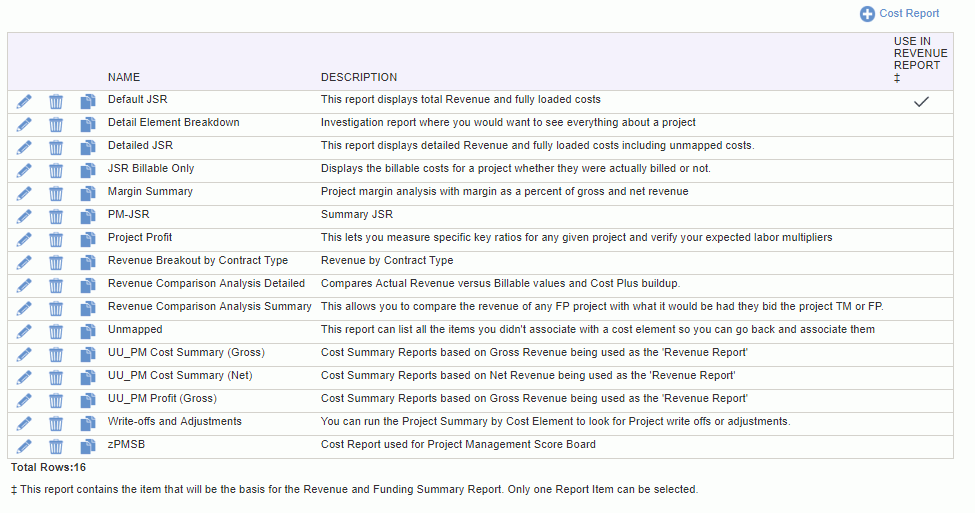
|
|
|
On this tab, you will simply provide the Name and Description to be used for the report definition.
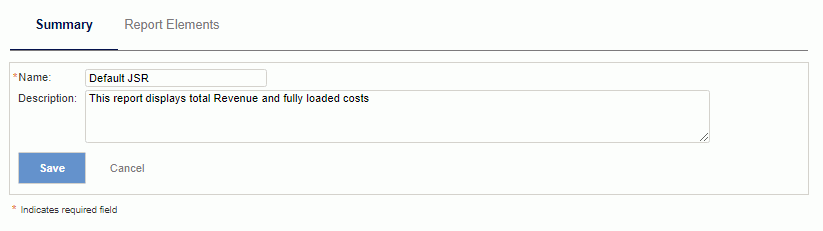
|
|
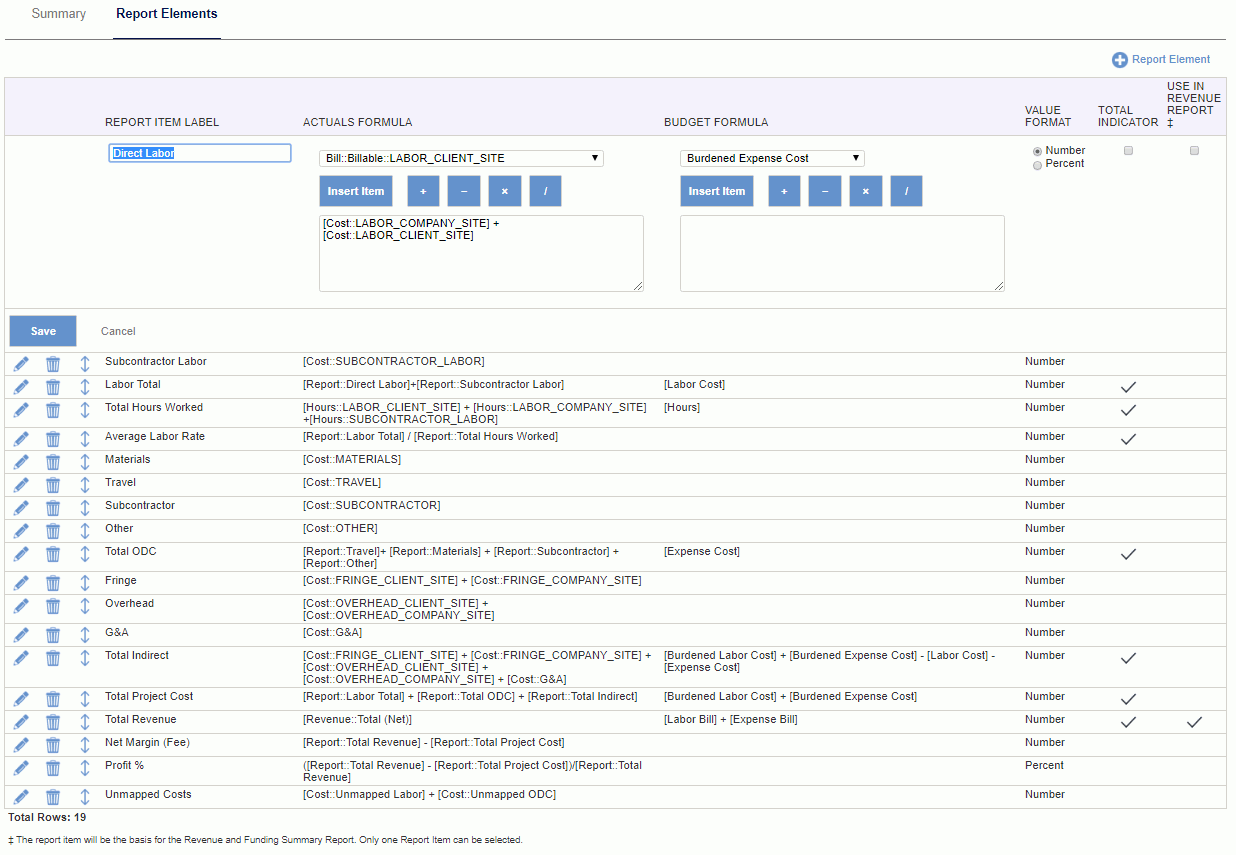
|
|
|