|
|
|
|
Note: Unanet Pay functionality is for cloud customers with Financial license only.
This screen allows you to register for the payment portal to receive electronic payments.
This screen is available to users having the Administrator or P&R Administrator role.
This screen is available with the Project Financials family of Unanet licenses.
Topics covered on this help page include:
You may also be interested in:

Click on the Register for Payment Portal link which will take you to the payment portal. The screen will resemble the following:
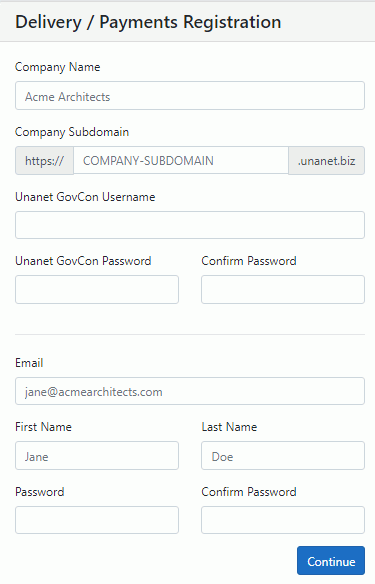
Field Descriptions
Company Name - your company name
Company Subdomain - your Unanet URL
Unanet GovCon Username and Password - your Unanet username and password
Email - your email to use with Stripe
First Name/Last Name - name to use with Stripe
Password - password for Stripe
Fill in the fields and click on Continue to complete registration. You will be able to update company settings (including Stripe account), profile, and payment methods.
Upon completing registration, you will receive an account activation email. Click on the link provided in the email to activate your Stripe account.