|
|
|
|
This screen can be used to create and maintain the set of plan set names that will be available for use in your system. Project Managers and Resource Planners will reference these plan sets when working with the planning functionality. On this screen, you can define the master list of plan set names, provide a description for each, indicate which ones will be active (and thus available for use) and identify which one is to be designated as the System Default.
This screen is available to users having the Administrator or P&R Administrator role.
This screen is available with the Project Portfolio family of Unanet licenses.
Topics covered on this help page include:
You may also be interested in:
Project >> Plan Sets (for more information about working with these plan sets at the project level)
Forecast >> Lock Plans (for more information about the ability to lock plan sets across multiple projects)
Plan Set Comparison Report and Plan Set Version Comparison Report (periodic reports available to compare plan set details)
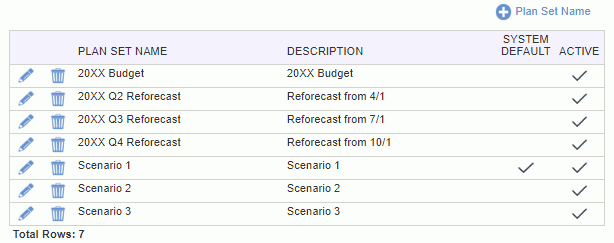
|
|
|