Grayed Out Entries
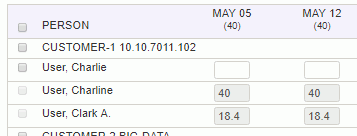
-
Cells that have a grayed out hours value are not editable. Values appearing in the gray font indicate that the underlying date range for the entries do not align with a particular time period (e.g. in the case of monthly -- they would not fall on the 1st and last day of the month, for example, 3/1/05 --> 5/30/05). In these cases, the hours for the underlying entries are evenly distributed across the monthly cells in an attempt to provide the resource planner/assigner with an idea of the number of total hours for those periods, however, these entries cannot be modified via the grid screen (you'll need to use one of the other planning/assigning maintenance screens).
Likewise, multi-cell bulk edit mechanisms will no longer be available for any rows or columns that contain a grayed out entry including the entire grid (i.e., Name) bulk edit mechanism. -
When using the grid for assignments, you may also encounter grayed out cells that have no value at all. These reflect existing assignment entries that were created with no hours budget defined. You cannot create assignments having no hours budget defined via the grid mechanism, however, if an existing entry that was created via another mechanism is pulled up in the grid it will display as a grayed out cell.
-
If the plans you are viewing on the grid belong to a locked plan set, you will receive an error that the plan set is locked for these projects.
-
When using the Resource Utilization feature (i.e., colorizing the output), the muted versions of red, yellow and green will represent the grayed out cell concept.