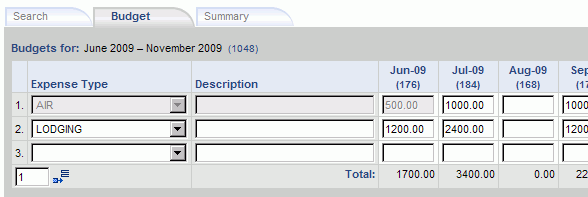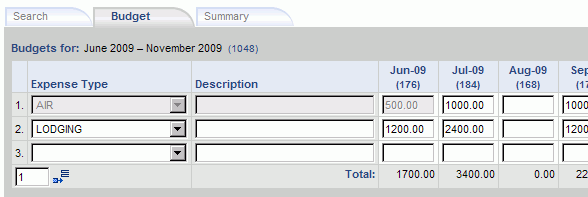Grid Cells
The cells in the grid will reflect the expense amounts previously budgeted for a particular time frame (e.g. month). Additionally, the project manager can quickly add or change amounts via these cells.
When saved, these cell values will be translated into individual expense budget entries having a date range from the beginning of the period to the end of the period (e.g. a monthly July -08 entry will be saved as 7/1/08 --> 7/31/08). These entries can be viewed and edited via the other planning screens such as the Expense Plans >> List .
Grayed Out Entries
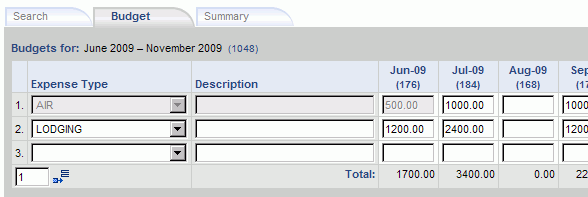
- Cells that have a grayed out amount are not editable. Values appearing in the gray font indicate that the underlying date range for the budget entries do not align with a particular time period (e.g. in the case of monthly -- they would not fall on the 1st and last day of the month, for example, 6/1/09 --> 6/25/09). In these cases, the hours for the underlying budgeted expense entries are evenly distributed across the monthly cells in an attempt to provide the project manager with an idea of the number of total budgeted expenses for those periods, however, these entries cannot be modified via the expense Budget with Grid screen (you'll need to use one of the other expense budgeting maintenance screens).
- If using the Plan Set feature (enabled via the Enable Multiple Plan Sets (unanet.plan_sets.enabled) property), and the plans you are viewing on the grid belong to a locked plan set, all cells on the grid will be grayed out (as you cannot modify plans belonging to a locked plan set).