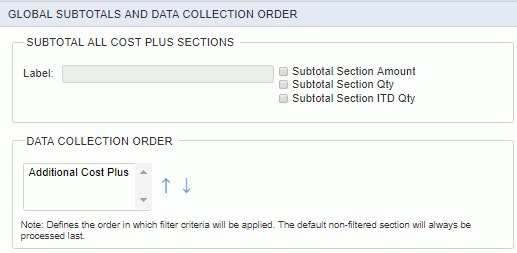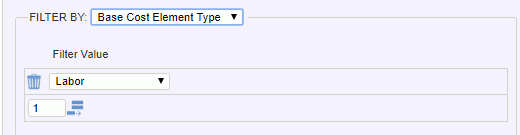
Add Cost Plus Section
The + Add Cost Plus Section link will allow you to breakout your Cost Plus details into multiple sections. Each section can include its own line item detail layout.
When adding a new section, consider the following:
The Filter By criteria for Cost Plus includes:
In both of the "Base" options, the "Base" is meant to differentiate between the actual Cost Element of a transaction like DIRECT_LABOR or G&A and the original transaction that a given transaction is based on. For example, a given G&A was calculated based on a particular DIRECT_LABOR transaction. In this example, DIRECT_LABOR will be referred to as the Base Cost Element, and the G&A as the Cost Element of the G&A transaction.
**Display Order of Cost Elements (when Filter By option is "Cost Element")
When rendering the invoice, the system will sort any included "Cost Element" columns first by the Cost Element >> Invoice Sort Order value (when present), second by cost element name. In the event the column containing cost element may also include Fee Methods, column values will be ordered such that all Cost Elements precede all Fee Methods. Note this does not apply to columns of type "Cost Element Type", "Base Cost Element" or "Base Cost Element Type".
Once you specify the Filter By criteria as one of the above options, you will then need to specify values to filter for in the Filter Value control. This will allow you to specify the sub-set of data to be included in the current section details. Those details not matching the filter criteria will be available for display in subsequent sections. Using the add row icon, you can add multiple Filter Value options (the options available in the drop-down will depend on your Filter By choice).
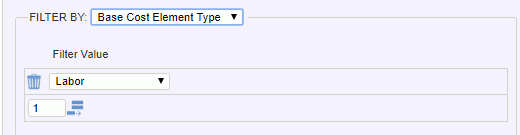
As Cost Plus details are begin processed, those details matching the Filter By criteria will be included in the current Cost Plus section.
Global Subtotals and Data Collection Order
When you have multiple Cost Plus sections, you can manage the order in which the filter criteria will be applied using the Data Collection Order control (which will appear above the list of section definitions once you have more than one section of a particular type). Using the blue up and down arrows, you can manage the sequence of the sections. The default non-filtered 'catch all' section will always be processed last.
An additional Subtotal All Cost Plus Sections control will also appear when adding multiple Cost Plus sections, which provides the option for a custom label and an additional Subtotal value (reflecting the sum of all of the Cost Plus sections to be displayed after the final Cost Plus section).