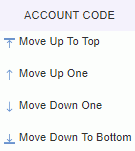Cost Pool Group - Icon Controls
![]() -- the Add icon will allow you to create a new record.
-- the Add icon will allow you to create a new record.
![]() -- the Edit icon will allow you to make changes to a particular field.
-- the Edit icon will allow you to make changes to a particular field.
![]() -- the Delete icon will allow you to delete a particular field.
-- the Delete icon will allow you to delete a particular field.
![]() -- the Move Up / Down icon will allow you to move a particular field up or down (either one row at a time or completely to the top or bottom). The order of the fields on this screen will be referenced during the cost pool calculations. When you click on this icon, you are presented with additional choices as follows:
-- the Move Up / Down icon will allow you to move a particular field up or down (either one row at a time or completely to the top or bottom). The order of the fields on this screen will be referenced during the cost pool calculations. When you click on this icon, you are presented with additional choices as follows: