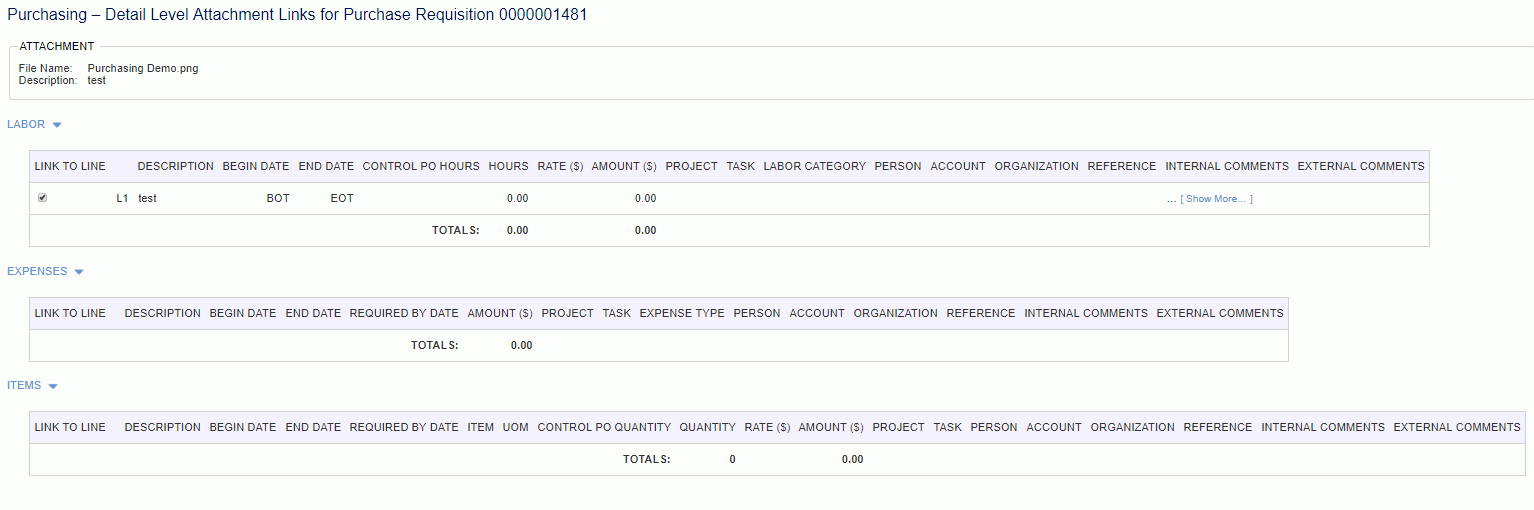- to select the detail lines to link to the attachment. The following popup will display. Select the desired checkboxes under the Link to Line columns. Click the OK button when finished.
- to select the detail lines to link to the attachment. The following popup will display. Select the desired checkboxes under the Link to Line columns. Click the OK button when finished.Links to Current Details
Click on the pencil icon -  - to select the detail lines to link to the attachment. The following popup will display. Select the desired checkboxes under the Link to Line columns. Click the OK button when finished.
- to select the detail lines to link to the attachment. The following popup will display. Select the desired checkboxes under the Link to Line columns. Click the OK button when finished.
To unlink an attachment, click the checkbox again. You can only unlink if the PR status is INUSE, or if you have linked but not saved the PR yet, or if you are an administrator.