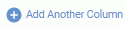 to add columns and click on
to add columns and click on  to delete columns.
to delete columns.Section Columns
The options included in this portion of the Matched Expenses configuration screen allow you to define additional columns to be included in the line item details.
The options available in this section include:
Show Expense Date - when checked, transactions will be itemized based on the vendor invoice expense date
You can optionally configure up to 4 columns which will display (and be sorted) from left to right in the order you define them.
Click on 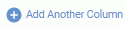 to add columns and click on
to add columns and click on  to delete columns.
to delete columns.
The options in this section include:
If a column subtotal is selected, the column must have a Value option selected as well.
When selected, subtotals are displayed even if amounts are not being displayed for individual line items.
You have option of displaying subtotals for
Amount
Date, quantity and amount columns are formatted using your Unanet instance's chosen locale and/or currency formats.