constant values -- Simple string of numbers and/or characters. These values must be enclosed in double quotes.
database fields and advanced data expressionsThese values can be typed in or you can use the Field/Expression Chooser wizard for assistance. By clicking on the wizard icon (![]() ) the export expression wizard window will appear (similar to the example below):
) the export expression wizard window will appear (similar to the example below):
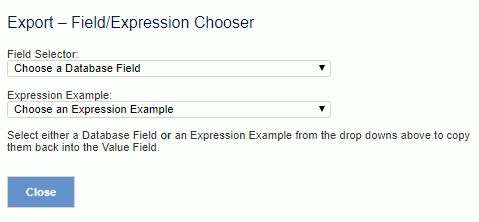
With this aide, you can select a particular database field with the Field Selector drop-down and hit enter, which will copy the particular database field name into the Values edit window to the position of your cursor. Note that database fields should not be enclosed in double quote (otherwise they would be interpreted as a constant string).
Similarly, you can use the Expression Example drop-down to select and copy a particular expression syntax into the Values edit window.