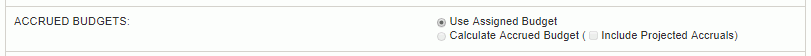
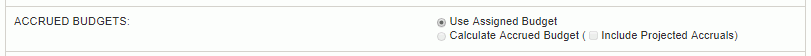
The Accrued Budgets selection criteria for this report is applicable to those systems that are using the Accrual feature. The options include:
Use Assigned Budget - When this option is selected, the total budget amount stored on the assignment will be displayed in the Budget column. This option ignores any accrual information. If your system is utilizing the accrual feature, this may reflect several years of accrued time as it will reflect the entire amount ever accrued.
Calculate Accrued Budget - This option will be unavailable if the Schedule Type of Plans was selected. When this option is selected, the amount displayed in the Budget column will not be the value stored on the assignment itself, but rather, an amount that is intended to reflect the number of hours a user has available for charging during the date range of the report . This amount would include the accrued balance as of the beginning of the report date range as well as any other posted or adjusted accrued hours (for those accrual periods having an end date that falls within the report date range).
This option may be useful if you'd like to run the report, for example, for the current year and see a snapshot of how much time you have had available for charging to this point in the year.
Include Projected Accruals - In addition to the description above, when this option is selected the Budget column will also contain additional hours for accrual periods ending within the report date range that have yet to be posted.
This option may be useful if you'd like to run the report, for example, for the current year and see a snapshot of how much expected time you will have had available for charging through the end of the year.
Note that when using the Calculate option, this report is displaying a summarized / calculated budget equivalent, and that for complete details regarding accrued amounts you can refer to the Accruals Detail report.