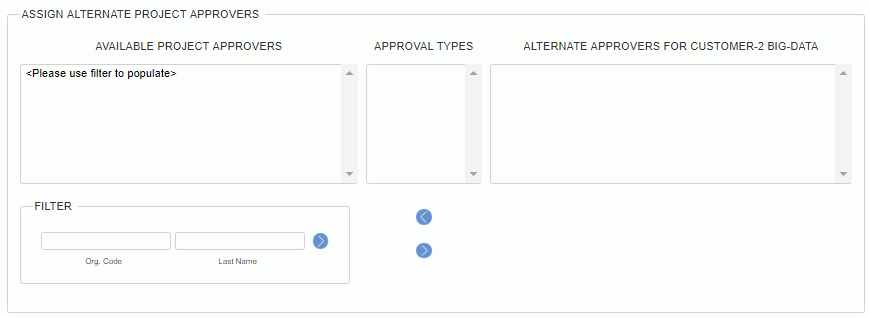
! Important Tip !
Use the % (percent sign) in any filter field to populate the multi-select box with all available items.
|
|
! Important Tip ! |
This Alternate Project Approver filter fields can be used to narrow down which users will be identified as the Alternate Project Approvers. By default, no values are available, thus you must use the filter options and click on the filter icon (![]() ) to populate the list of users in the drop-down. Once you have values displayed, you can select the desired person. You can have multiple alternate approvers per approval type.
) to populate the list of users in the drop-down. Once you have values displayed, you can select the desired person. You can have multiple alternate approvers per approval type.
Alternate project approvers will have the same capabilities as the primary project approver except that they cannot modify the entries on the Administrators >> Approvers screen.
You can only assign alternates where there is a primary approver assigned. If you remove a primary approver for an approval type that has alternates, the alternates for that approval type/role type will be deleted. If you do not have a primary approver for a certain approval type, you will not see that approval type in the alternate approver section.
Data Security -- The set of users that may be included in the multi-select list include any active users having no roles as well as any users having at least one role (except customer only users).
If Prevent Non-Employees From Becoming Alternates (unanet.prevent.nonemployee.be.alternate) has been enabled, non-employees will not be included in the list of available alternates.
If Prevent Non-Managers from Becoming Alternates (unanet.prevent.nonmanager.be.alternate) has been enabled, people that do not have any of the roles listed below will not be included in the list of available alternates (Administrator, HR Administrator, Manager, Project Manager, Project Lead, Project Approver, Resource Planner, Resource Assigner or Resource Requestor).
The options available to refine the items included in the drop-down list include:
 Org Code and Last Name Filter Fields
Org Code and Last Name Filter Fields
Also, for more complex searching:
 Learn more about using Wildcards in your filter criteria (e.g. % for all)
Learn more about using Wildcards in your filter criteria (e.g. % for all)
 Learn more about comma separated lists
Learn more about comma separated lists
Note that after making any changes to the filter criteria, you will need to click on the filter icon (![]() ) or enter to re-populate the drop-down selection list.
) or enter to re-populate the drop-down selection list.