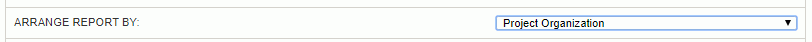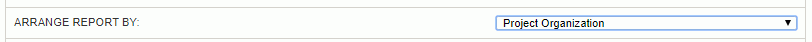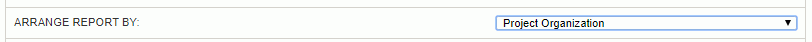
The Arrange Report By selection criteria allows you to determine the ordering / arrangement of the resulting output. Options include:
- Project Manager - the report will be grouped by the project's primary Project Manager.
-
- If showing projects/tasks, Project Manager will become a header, otherwise, it will be a detail.
- Project Owning Org -- or -- Project Organization - the report will be grouped by the project's Owning Organization (or Project Organization).
-
- If showing projects/tasks, Owning Org (or Project Org) will become a header, otherwise, it will be a detail.
- NOTE: task level Owning Orgs are considered, that is, when determining the owning org to be displayed in the report, we will check both, the project and the task on transaction. If the task had an owning org that was different from the project’s, the transaction will be displayed with the task’s owning org.
- Posted Organization - this is the organization that was derived by the post process.
- For any labor or expense revenue transactions (including financial document expenses) which were generated by the Billing & Revenue Post, this is the org that is stamped on the journal transaction (and was derived using the Posting Group logic). It may be null if the post was not able to derive it.
- For any labor cost transaction, this is the org that is stamped on the journal transaction by the Labor Cost Post process. This too can be null if the post was not able to derive it.
- For any expense report cost transactions, this is the org that is stamped on the journal transaction by the Expense Report Cost Post process. This too can be null if the post was not able to derive it.
- For any financial expense transactions associated with a posted financial document (regardless of whether it's gone through the billing post), this represents a posted cost that needs to be included in the report. The posted org for this is the Organization that was specified in the Organization auto-complete field in the financial document Detail grid row.
- When Posted Org option is chosen, the report will be grouped by the transaction Post Org.
-
- If showing projects/tasks, Post Org will become a header, otherwise, it will be a detail.
- Posted Organization then Project Owning Organization -- or -- Project Owning Org then Posted Organization
-
- The first org will be a header.
- The second org will be the next level header when showing projects/tasks, otherwise it will be a detail.