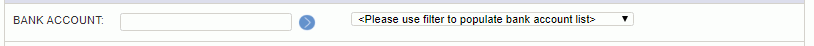
! Important Tip !
Use the % (percent sign) in any filter field to populate the drop-down list with all available items.
|
|
! Important Tip ! |
The Bank Account selection criteria can be used to identify the Bank Account to be included in the resulting output. Selecting an option is required on this screen.
The list of Bank Accounts that may be returned in the filtered results include both active and inactive entries defined on the Admin >> Setup >> Bank Accounts screen that have been designated as a Checking Account.
For more complex searching:
 Learn more about using Wildcards in your filter criteria (e.g. % for all)
Learn more about using Wildcards in your filter criteria (e.g. % for all)
 Learn more about comma separated lists
Learn more about comma separated lists
Note that after making any changes to the filter criteria, you will need to click on the filter icon (![]() ) or enter to re-populate the multi-select box.
) or enter to re-populate the multi-select box.