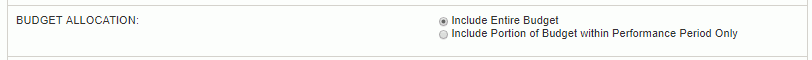
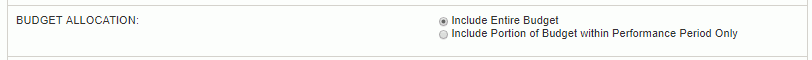
The Budget Allocation selection criteria allows you to specify whether you would like to:
Include Entire Budget -- When selecting this option, the budget amounts reflected in the report output will not be prorated to the specified date range. They will instead be the entire budget amounts.
Include Portion of Budget within Performance Period Only -- When selecting this option, the budget amount included will be a prorated amount that reflects that portion of the budget for that particular span of time. In order to calculate this prorated portion of the budget, the budget entries must have begin and end dates supplied. For example, a project that has a 12 month date range with a $1200 budget -- would display a $100 budget amount if the report were run for a one month period.