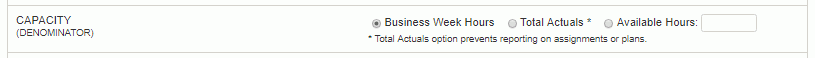
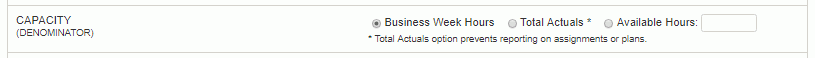
The Capacity selection criteria will determine how each users capacity (total work hours) will be calculated (note that this value is used as the Denominator in the utilization / allocation calculations). The options include:
Business Week Hours -- If this option is selected, each user's capacity will be determined based on the business week definition associated with that user (this association is maintained via the person profile).
Total Actuals -- If this option is selected, each users capacity will be equal to the total number of hours they charged in the reporting date range.
Note that when using this option, you are limited to showing Actuals only (e.g. you are not permitted to use any options including Assignments or Plans).
Available Hours -- If this option is selected, each user's capacity will be determined based on the number entered on the selection criteria screen and all users will have the same capacity.
Note 1: Only those users having an effective date less than or equal to the report date range start date will be included in report output.
Note 2: When using the Business Week Hours option, users who have an effective date that begins within the report date range will have their capacity number pro-rated.