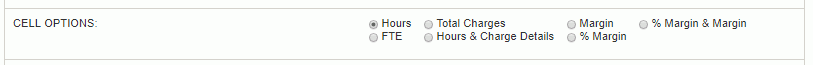
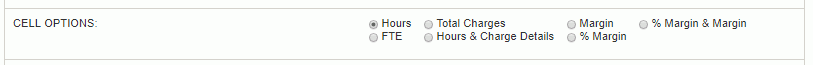
The Cell Options selection criteria for this report allows you to specify:
Hours -- The resulting display will include hours values only. Note that when this option is selected, the Reporting On (Billable Charge / Costs) selection option is disabled.
FTE - (Full Time Equivalent) -- The resulting display will reflect FTEs. Note that this will be calculated based on a standard 40 hour week (assuming Monday through Friday are business days). For example, in a report displaying the results in the "Week" format, 40 hours = 1, 80 hours = 2. For a report displaying the results in the "Month" format -- we first calculate the number of hours in the month based on number of 8 hour business days in that month, and then divide by the number of hours in that period.
Total Charges -- The resulting amounts are HOURS * BILL RATE. The bill rate is the rate from the plan, assignment, or actual. This option is only available to users with Bill Rate Manager role. If the user also has the Cost Rate Manager, Administrator, or P&R Administrator role, then the report shows ‘COST Rates’ based on the rate used in the plan, budget, or actual.
Hours & Charge Details - - The resulting display will include hours, Labor and Expense values broken out. This option is only available to users with Bill Rate Manager role.
Note regarding Non-Billable Amount Suppression:
When charging Actuals to a non-billable project type, the hours values may be included in report output, however, any associated billable / revenue amounts will reflect $0.00. This determination is based on the project type selected when saving the timesheet rather than the project's default project type.
Similarly, for any reports that use Assignment or Planned Work hours to calculate expected revenue, the billable / revenue amounts will also reflect $0.00 for project's having a non-billable default project type.
Margin -- The resulting display will be calculated as Billable Amounts - Cost Amounts. Note that when this option is selected, the Reporting On (Billable Charge / Costs) selection option is disabled.
% Margin -- The resulting display will be calculated as (Billable Amount - Cost Amount) / Billable Amount. Note that when this option is selected, the Reporting On (Billable Charge / Costs) selection option is disabled.
% Margin & Margin -- The resulting display will include two values - % Margin and Margin as defined above. Note that when this option is selected, the Reporting On (Billable Charge / Costs) selection option is disabled.
For the "Project" versions of the periodic reports, Project Administrators that do not have the Bill or Cost Rate Manager roles can have access to the margin options when the Allow Project Margin Reporting for Non-Cost Rate Managers (unanet.non_cost_mgr.allow_project_margin_reporting) property is enabled.
If the current report selection criteria does NOT include controls to specifically define by which dates timesheet adjustments or expense report entries should be included, the default behavior is to include details as follows:
-- For the Time related output, the entries included are based on the timesheet cell work date falling within the report date range (applies to timesheet adjustments as well base on work date)
-- For the Expense related output, the entries included are based on the expense line item date falling within the report date range.
Note: If Hours or FTE are selected, then Vendor Invoice expense and item lines are not included in the report.