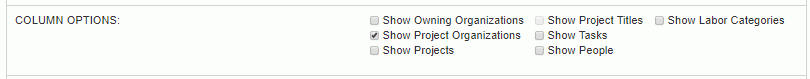
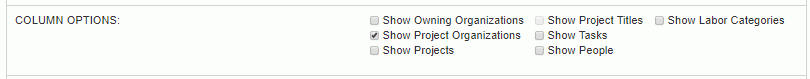
The Column Options selection criteria for this report allows you to specify:
Show Owing Organizations - If this option is selected, the report output will include the display of Owning Organization.
Show Project Organizations - If this option is selected, the report output will include the display of Project Organization.
Show Projects - If this option is selected, the report output will include details for each project.
Show Project Titles - This option is only available if you also choose the Show Projects option. When selected, the report output will display the project title appended to the project code.
Show Tasks - If this option is selected, the report output will include details for each task.
Show People - If this option is selected, the report output will include details for each person.
Show Labor Categories - If this option is selected, the report output will include details for each labor category.
Note regarding Non-Billable Amount Suppression:
When charging Actuals to a non-billable project type, the hours values may be included in report output, however, any associated billable / revenue amounts will reflect $0.00. This determination is based on the project type selected when saving the timesheet rather than the project's default project type.