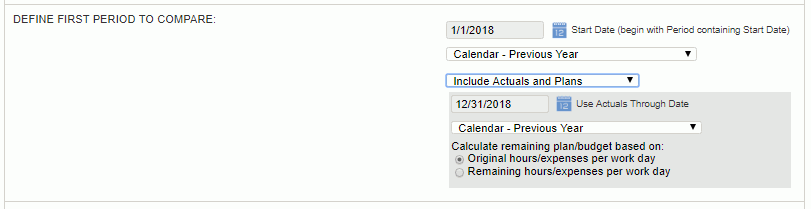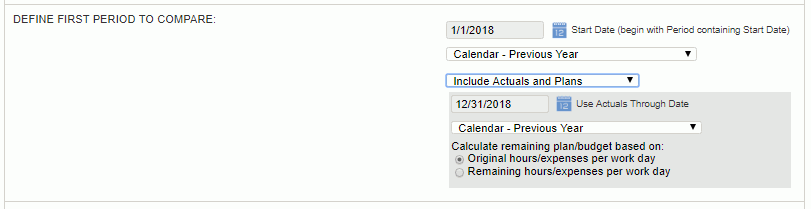- Calculate remaining plan/budget based on -- When using an option that combines Actuals with either Plans or Assignments, this control is used to determine how the system will calculate the remaining amounts from the plan/budgets to be allocated to the remaining days (that is, the days beyond the Use Actuals Through Date to the end of the plan/budget entry).
The choices can be stated as; do we expect future days to reflect the original daily allocated amount (regardless of the number of actuals you've already charged), or do we intend to use up the entire plan/budget amount and thus allocate the remaining unused portion evenly across the remaining days in the plan/budget.
- Original hours / expenses per work day
-
- A Daily Allocated Amount will be calculated by taking the full/original amount from the plan/budget (hours for labor and amount for expenses/items) and spread it evenly across the full/original date range of the plan/budget entry.
- The report output would include the actuals reported up to and including the Use Actuals Through Date plus the sum of the Daily Allocated Amount times the number of business days after the Use Actuals Through Date.
- For example, a one week plan for 40 hours would result in a Daily Allocated Amount of 8 hours a day (assuming a standard 5 day Business Week).
- If the Use Actuals Through Date were the Wednesday, and we had charged 10 hours of actuals through that Wednesday, the report output would include the actuals through Wed (10) plus ( 16 --- the 2 remaining days in the plan times 8) for a total of 26.
- Remaining hours / expenses per work day
-
- A Daily Allocated Amount will be calculated by taking the full/original amount from the plan/budget (hours for labor and amount for expenses/items) and subtract all actuals charged through the Use Actuals Through Date and spread that remaining value evenly across the remaining date range of the plan/budget entry. If the remaining value is negative, we'll use zero for the calculations.
- The report output would include the actuals reported up to and including the Use Actuals Through Date plus the sum of the Daily Allocated Amount times the number of business days after the Use Actuals Through Date.
- For example, take a one week plan for 40 hours, where we have worked 10 hours through the Use Actuals Through Date of Wednesday. The Daily Allocated Amount we will use for the remaining days in the plan will be calculated as the original 40 minus the 10 used (ie 30) divide that by the remaining number of days in the plan (i.e., 2) for an amount of 15 / day.
- The report output would include the actuals through Wed (10) plus ( 30 --- the 2 remaining days in the plan times 15) for a total of 40.
Periodic Report Notes:
This control will only influence the calculated remaining allocated amounts for the plans and assignments that intersect with the Use Actuals Through Date.
When clicking through to a Periodic Report from a Chart (while using this Remaining option), note that the targeted periodic report will not reflect consistent/matching amounts (as the underlying report is unaware of the Actuals Through Date criteria from the original chart). You can, however, directly run the Periodic Report with this Remaining option and get accurate results.