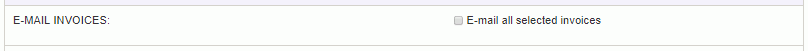
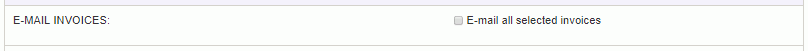
This option falls in the Invoice Delivery Options section of the Search tab. When selecting either E-mail Invoices or Print Invoices option, the resulting list will include a series of leading check boxes and either an Email or Print button.
You can select one or neither option in the Invoice Delivery Options section, but not both. If you select neither option, the resulting list will not have the leading check boxes on each row nor will any Email or Print button be presented.
When selecting the E-mail Invoices option, several other controls have their values defaulted, including Status, Default Delivery Method, and Actual Delivery Method. Note that these are default suggestions and the user can further manipulate the choices in each of those controls as they desire.
Note that you can only email valid (non-voided, non-voiding), completed/extracted invoices.