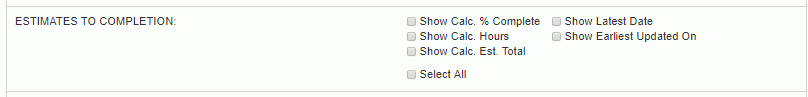
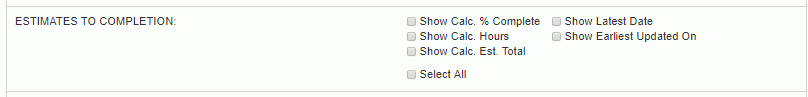
The Estimates To Completion selection criteria for this report allows you to specify which data attributes to include in the output. The "Calculated" values are intended to provide a revised view of user entered ETC information, by considering actuals entered after the user last updated the ETC estimates. The options include:
Show Calc. % Complete - This value (which is not to be confused with the project or task leve % complete) is calculated as:
Actuals + Calc. Hours *Only those Actuals from users having entered an Hours (ETC) value for their assignment will be considered.
Show Calc. Hours - This value is intended to provide a revised version of the user entered Hours ETC value and is calculated as:
Hours (ETC) - Sum of Actuals Hours entered after the ETC value was entered
More specifically, the user entered Hours (ETC) value minus the sum of actual hours entered where the work date is greater than Estimates To Completion -- Last Updated On date
Show Calc. Est. Total -- This value is intended to provide a revised view of the Estimated Total Hours, given the actuals entered since the ETC value was updated.
Actuals + Calc. Hours *Only those Actuals from users having entered an Hours (ETC) value for their assignment will be considered.
Show Latest Date -- This date reflects the maximum / latest Estimated Date of Completion (EDC) entered across all user assignments for a particular project / task. This date is intended to provide a sense of how late a current project or task assignment may be completed.
Show Earliest Updated On -- This date reflects the minimum / earliest Last Updated On date for entered estimates. This date is intended to provide a sense of how old the estimates are, that is, if the date is recent then you know you are working with freshly updated estimates.
Select All -- This check box is a toggle to select all or un-select all of the check boxes in this section..