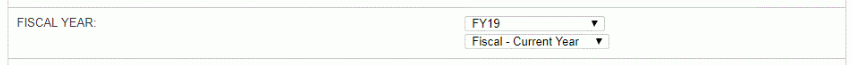
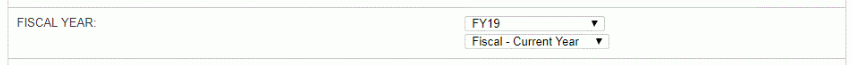
The Fiscal Year selection criteria can be used to narrow down the period through which report data will reflect. The values in the drop-down are defined on the Admin >> Setup >> Fiscal Years screen.
This value is required and must be selected before running the report.
This value will default to the current Fiscal Year based on your system date.
In this version of the Date Range control, you have the option of specifying:
Specific Year -- You can specify a specific Fiscal Year by selecting a particular value from the drop-down list.
Named Period -- You can specify a named period from the list of available built-in values. This approach may be particularly helpful if you plan to save the criteria.
Note that you must have the Allow Creation of and Show Fiscal Calendar Options (unanet.fiscal_calendar.enabled) property enabled and have created Fiscal Periods (via the Admin >> Setup >> Fiscal Yeasr screen) in order for options to appear in this drop-down list.