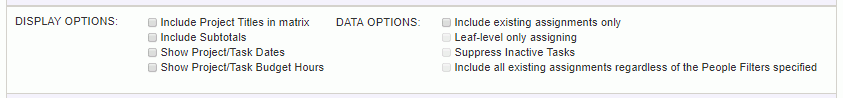
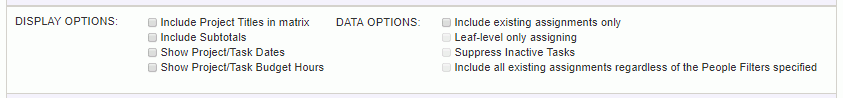
The Grid Contents selection criteria is used to specify additional settings that will influence the layout of the resulting grid. You can choose:
Display Options:
Include Project Titles in matrix -- when this option is checked, project titles will be displayed appended to the project codes.
Include Subtotals -- when this option is checked, additional rows will appear on the resulting grid reflecting a sub-total value of the entries in that section.
Show Project/Task Dates -- when this option is checked, additional dates will be displayed (appended to the project / task name) reflecting the date ranges associated with that project / task.
Show Project/Task Budget Hours -- when this option is checked, the number of hours budgeted for that particular project or task is display (appended to the project / task name).
Data Options:
Include existing assignments only -- when this option is checked, the resulting grid will only include previously assigned entries.
Note, this option is unavailable when also choosing to Include all existing Assignments regardless of the People Filters specified.
Leaf-level only assigning -- when this option is checked, those rows associated with parent tasks will not contain editable cells. All assigning will occur at the 'leaf level'.
Suppress Inactive Tasks -- when this option is checked, the resulting grid will only include active tasks
Include all existing assignments regardless of the People Filters specified -- when this option is checked, the resulting grid will additionally include any existing assignments for the project/task/dates displayed (regardless of what was specified in the People filters).
Note, this option is unavailable when also choosing to Include existing assignments only.