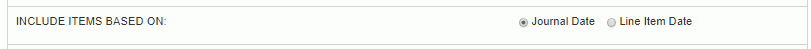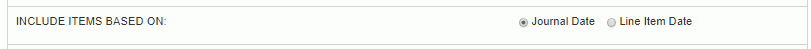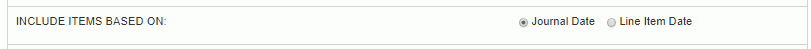
The Include Items Based On selection criteria allows you to specify which date should be used when comparing items for inclusion in the output. This control works in conjunction with the Date Range control. Options include:
- Journal Date - Each journal entry is stamped with a particular journal transaction date. This date is provided during the initial Post process by the Billing Manager and is equal to the invoice date for those journal transactions generated in association with the completion of an invoice. Items can be included in the resulting output based on this date.
- Line Item Date - Refers to the date on each individual item (work_date/post_date for time, line item/completion date/post date for expense, bill date for fixed price items, etc.).
Note: the time & expense date choice is defined in Admin > Setup > Billing screen.