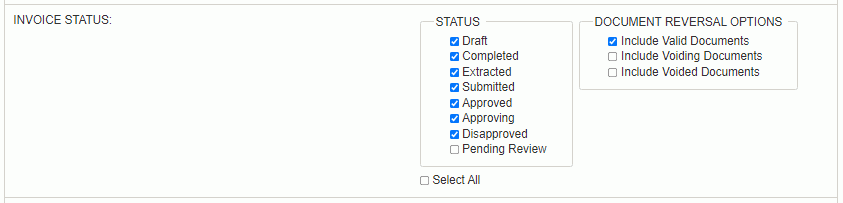
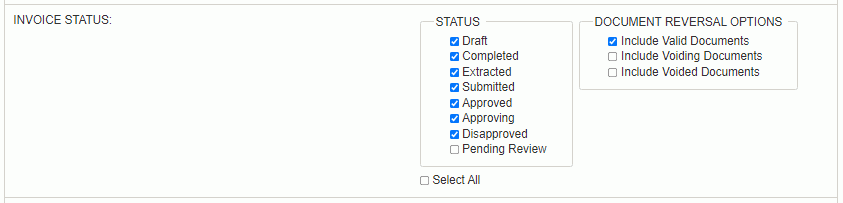
The Invoice Status selection criteria allows you to narrow down the result set by:
Following statuses only available for Cloud customers:
(first four statuses are available when Require Approvals Customer Invoice (approval_process.require.approval.customer_invoice) set to "Required" or "Optional")
Submitted
Approved
Approving
Disapproved
Pending Review (available when Require Manager Review Customer Invoice (approval_process.manager.review.customer_invoice), Require Project Approver Review Customer Invoice (approval_process.project_approver.review.customer_invoice), or Require Customer Review Customer Invoice (approval_process.customer.review.customer_invoice) property enabled)
Further, you have the option to indicate whether the resulting list should include invoice details pertaining to invoices that have been voided as well as invoices that represent the 'voiding' (i.e., reversing) invoice. By default, you will see 'valid' invoices, which include any regular invoices that are not associated with any voiding activity. Note that you can only include Voiding or Voided invoices if you are also including invoices having a status of Completed or Extracted.
Voiding Invoice -- this is the invoice used to negate the original invoice. It will look the same as the original invoice but have negating amounts to off-set the original invoice.
Voided Invoice -- this is an original invoice that has been reversed / negated by a 'voiding' invoice.
See Invoice Voiding / Reversal for additional information.