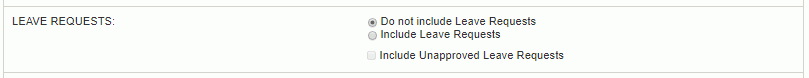
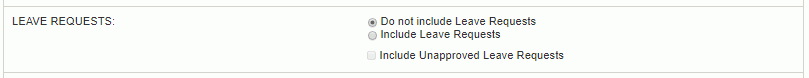
The Leave Requests selection criteria can be used to determine whether leave request details should be included within the output.
This set of selection criteria options will only appear when the Enable Leave Requests (unatime.leave_request.enabled) property is enabled.
The options include:
Do not include Leave Requests -- all leave request details will be excluded from the output.
Include Leave Requests -- leave request details will be included in the report output.
Further, you can indicate:
Include Unapproved Leave Requests
When unchecked, only those Leave Requests that are in a status of COMPLETED or LOCKED will be included in the output.
When checked, Leave Requests in any status (ie in progress / yet to be approved) will be included in the output
Note regarding Resource Allocation, Headcount and Performance reports and charts
Canceled Leave Requests are never included
Leave Request will add hours to a date range on top of whatever plans/assignments there were in the range
Cells on periodic output containing Leave Request data will be marked with ♦ to help indicate the values include leave time
On Performance reports, you can only include leave requests when including either Plans or Budgets (ie Assignments) and not including Projects or Project Types in output