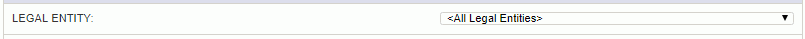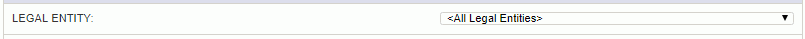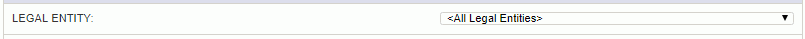
The Legal Entity selection criteria can be used to narrow down the resulting output to only those entries associated with a particular Legal Entity.
The Legal Entity Organizations that may appear in the drop-down list will include only those organizations that have been defined to be a "Legal Entity". This relationship is defined on the Organization >> Edit >> Financials tab (Financial Organization Type >> This Organization is a Legal Entity radio button field). Inactive Legal Entities will be indicated with a suffix of "(inactive)". Depending on the user's role, Organization Access restrictions may limit which Legal Entities are visible.
When Required / Defaulted
- On screens where new transactions are generated (e.g. financial documents, billing/cost posts, add invoice, etc.)
-
- On the Financial Reports (except for status reports), the Legal Entity is a required field and should a particular user have visibility to only one Legal Entity, this filter will be automatically populated with that Legal Entity.
- On the 1099 Vendor Payment export, a Legal Entity must be selected in order to execute the export.
- On the Project Accounting Reports and various Lists (e.g. Organization, Project, People, etc.), the Legal Entity is not required and is merely there for convenience and acts as any other selection criteria. Nothing will be selected by default in this field in these cases.