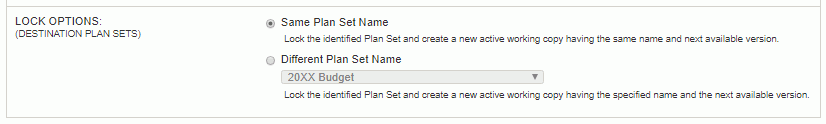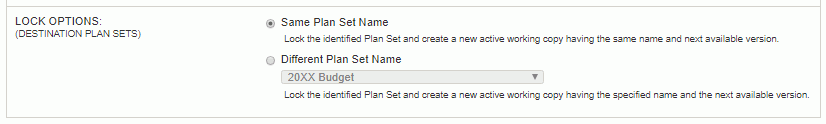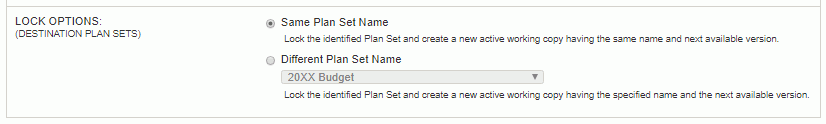
The Lock Options selection criteria will help determine the name of the plan set that the source is to be copied to. The following two options are available:
- Same Plan Set Name - When this option is selected, the 'working copy' being created will have the same name as the 'Source' plan set and assigned the next available "version".
- Different Plan Set Name - When this option is selected, the 'working copy' being created will have the specified name (selected from the drop-down list) and assigned the next available "version".
The drop-down list will include all active plan set names (as defined on the Admin >> Setup >> Plan Set Names screen).
If a project has no plan set defined matching the Source plan set name, one will be created having a version of 1. If a project has a particular plan set name, the working copy created will be assigned the next available version for that plan set name.