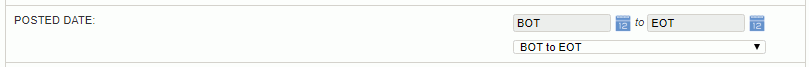
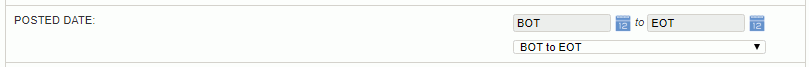
The Post Date (or Posted Date Range) selection criteria can be used to narrow down the output to those entries posted within the specified range.
Depending on the report being run, this date range may be applied to the journal transaction date (the date a transaction was posted for the item via billing post / cost post / invoice completion), or invoice post date (for Additional Items and Write-Offs).
This filter is used to collect amounts that show up in the "Postings" set of columns in the report output.
In this version of the Date Range control, you have the option of specifying:
Custom Date Range -- You can specify a specific From and To date by either typing in the dates directly or using the calendar control
Named Date Range -- You can specify a named date range from the list of available built-in values. This approach may be particularly helpful if you plan to save the criteria.
Note that if you have enabled the Allow Creation of and Show Fiscal Calendar Options (unanet.fiscal_calendar.enabled) property, additional 'fiscal' period options will be available in the drop-down.
Fiscal periods must be established via the Admin >> Setup >> Fiscal Year screen in order to be available for use in reporting. Specific Fiscal Periods appearing in drop-down lists will be a concatenation of Fiscal Year Name w/ Accounting Period.
Note that this value is intrinsically related to Fiscal Period, that is, a Post Date is defined within a Fiscal Period. On several screens, you can search for entries by either Posted Date and/or Fiscal Period. That said, the controls are wholly independent (i.e., we do not attempt to adjust one based on changes to the other on report selection criteria screens). As such, it is possible to achieve a "No Data Found" condition if the values in the two controls do not overlap.
Note: this Post Date is not to be confused with the Timesheet Post Date nor the Expense Export Post Date.