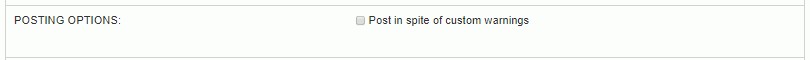
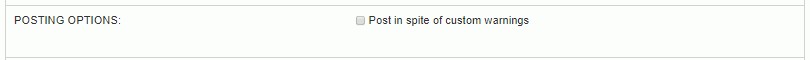
The Post in spite of custom warnings check box will appear when there is a custom stored procedure value in any of the following properties:
Vendor Invoice Save Stored Procedure (unanet.financials.vi.save.stored_procedure) and/or Vendor Invoice Submit/Post Stored Procedure (unanet.financials.vi.submit.stored_procedure)
Vendor Payment Save Stored Procedure (unanet.financials.vp.save.stored_procedure) and/or Vendor Payment Submit/Post Stored Procedure (unanet.financials.vp.submit.stored_procedure)
Customer Payment Save Stored Procedure (unanet.financials.cp.save.stored_procedure) and/or Customer Payment Submit/Post Stored Procedure (unanet.financials.cp.submit.stored_procedure)
Deposit Save Stored Procedure (unanet.financials.ds.save.stored_procedure) and/or Deposit Submit/Post Stored Procedure (unanet.financials.ds.submit.stored_procedure)
Journal Entry Save Stored Procedure (unanet.financials.je.save.stored_procedure) and/or Journal Entry Submit/Post Stored Procedure (unanet.financials.je.submit.stored_procedure)
and when the user has the appropriate role:
If the Posting Options check box is checked, bulk postings will post regardless of warnings from the stored procedure. If it is unchecked, the items will remain in Submitted status and will not post. If there are errors from the stored procedure, they will not post, regardless of the check box.
This check box is only applicable for bulk posting from the List page, not individual posts.