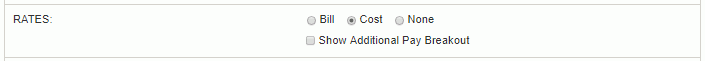
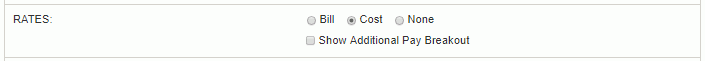
The Rates selection criteria can be used to specify whether this report is to use Bill or Cost rates when calculating Actuals, or to display no rates or amounts at all (just hours). On certain reports, the actual bill or cost rate is displayed in the report output. On other reports, the rate may not be displayed, however, this selection option will still influence whether the calculated amount reflects cost data or revenue data.
Further note that when you select the bill option, only those actuals charged against a billable project type will have the amounts calculated and included in the amount columns (the hours totals, if applicable, would still reflect the total hours charged -- but the amount columns would only reflect billable time). Thus, you may see entries that have a positive number of hours and a $0.00 amount.
Time charged to a pay code configured to have Additional Pay, will reflect the final effective cost rate amount. Calculation of effective cost rate is: (cost rate * dilution factor if applicable) + additional pay rate.
The Rates selection criteria allows you to specify:
Show Additional Pay Breakout - When selecting this option, the report will include two additional columns (Base Cost Rate and Additional Pay Rate).
These fields would only be useful to view if you have configured pay codes having an Additional Pay component.
For those pay codes having additional pay, these fields will show the original base cost rate (i.e. the original cost rate) and the additional pay rate, which combined will total the Cost Rate that will be used for those time entries.
This option will only be available when running a report to display Cost results.
This selection criteria option will only be visible to users with the Administrator, Bill Rate Manager or Cost Rate Manager roles.
If the user does not have either of the Rate Manager roles, the selection criteria choice will not display, and the report will default to the None option.