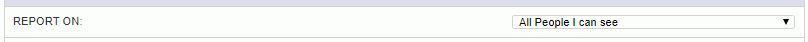
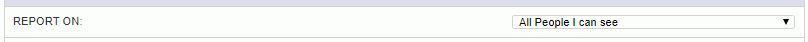
The Report on selection criteria for this report allows you to specify whether the report output should include:
My Primary Approvees - The report output will be limited to those users that are defined as submitters to an approval group for which the current user is defined as a primary manager approver.
My Primary and Alternate Approvees - The report output will be limited to those users listed above plus those users defined as submitters to approval groups for which the current manager is defined as a manager alternate.
All people I can see - The report output will be limited to the above two universes of submitters in addition to any users that belong to a Person Organization for which the current user has been granted Organization Access visibility (unless the user has the Administrator role in which case no filtering will occur).
Note that the default value for this option will be the most restrictive relationship a user may have in an effort to prevent users from accidentally running a report for all users. That is, if a user has a Manager role, then My Primary Approvees will be the default option.
For those users having an Administrator, P&R Administrator or HR Administrator role, the default value will be All People I can see.