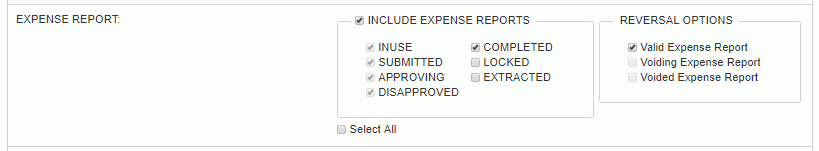
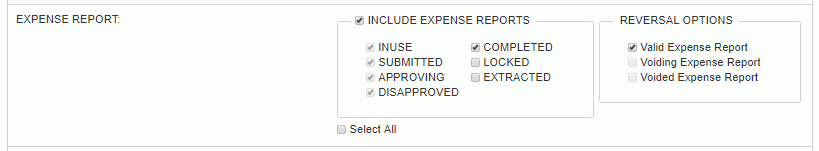
Include Expense Reports
The Expense Report status selection criteria can be used to limit which statuses to include in the output. Click here for more information about the various statuses that are used to track an expense report. Note that in addition to the standard Expense Report statuses available, you can also search for:
Pending Review -- This option will only appear if you have one of the following properties enabled:
Require Project Approver Review (unasense.pm.review.required)
When available, you can search for user's that have a pending review on their expense report.
Reversal Options
If "LOCKED" or "EXTRACTED" check box is selected, then the Voiding Expense Report and Voided Expense Report buttons will be enabled.