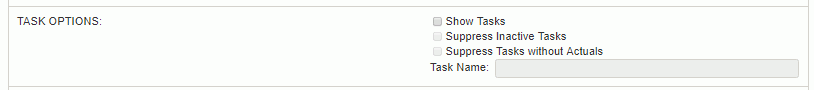
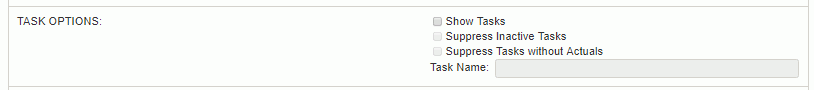
The Task Options selection criteria for this report allows you to specify:
Show Tasks - If this option is selected, the report output will include details for each task.
Note this option is not available if the Roll up all selected projects into a single block option has been selected (in the Reporting Options control).
Suppress Inactive Tasks - When checked, the report output will not include any details for Tasks having the Active check box unchecked.
This option is only available when also choosing the Show Tasks option.
If this option is selected and the project has no active tasks, the report output will contain a project level section (provided Task Name was not explicitly filtered).
Suppress Tasks without Actuals - When checked, the report output will not include any details for Tasks that have yet to have any time or expense actuals reported against them.
This option is only available when also choosing the Show Tasks option.
If this option is selected and the project has no tasks having actuals, the report output will contain a project level section (provided Task Name was not explicitly filtered).
Task Name -This can be used to narrow down the entries in the resulting output.
This is a "best match" control, that is, the system will attempt to match tasks beginning with the characters you enter into this field.
This option is only available when also choosing the Show Tasks option.
When not filtering by Task Name, any charges incurred directly at the project level ( i.e. project level actuals or write offs, fee cap adjustments, project funding cap adjustment), should be displayed in a separate "No Task" reporting block (i.e. looks exactly like any other reporting block but has a dash in the Task Name field in the header of the reporting block).
Also, for more complex searching:
 Learn more about using Wildcards in your search criteria (e.g. % for all)
Learn more about using Wildcards in your search criteria (e.g. % for all)
Note that this version of the Task Name filter supports a comma separated list of task names.