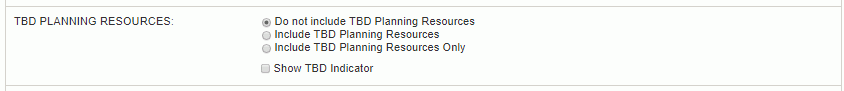
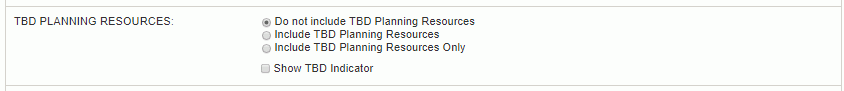
The TBD Planning Resources selection criteria can be used to indicate which types of users should be included in the output. With this control, you can specify whether the resulting output should not include any TBD Planning Resources, include TBD Planning Resources along with other users, or include only those users designated as TBD Planning Resources only.
The TBD Planning Resource designation is set on the Person Profile >> Roles tab.
Using this control, you can additionally specify whether the resulting output should have an additional column noting which users have this TBD Planning Resources designation.
This option will only appear if your installation is running with the Project Portfolio Plus, Project Financials, or Purchasing family of licenses.