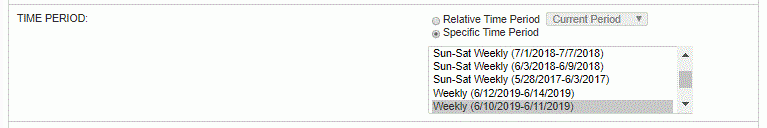
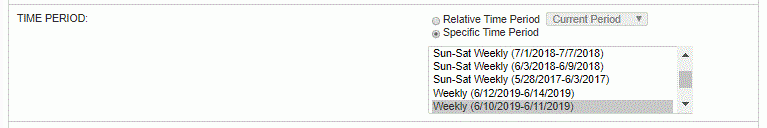
The Time Period selection criteria can be used to narrow down which time period's data will be included in the output. You can choose to run this report with one of the two following options:
Relative Time Period - This option currently allows for one of two choices; Current Period or Previous Period. Using this option may come in handy if you would like to use the Saved Reports feature (and thus have a link on your dashboard to quickly run a timesheet status report with a single click). Timesheets having a date range that intersect each time periods current or previous date range may be included in the results (using the server's current date as the date of comparison).
Specific Time Period - This list is in reverse chronological order and includes the various time periods in your system for which there are existing timesheets. This option is selected by default and the current time period for the user of this report is selected (if any timesheets exist for the current date).
Note: The default sort order of the values presented in this list is first by time period type and then by time period date. Using the Sort Time Period Drop-downs by Type (unatime.time_period_criteria.sort_by_type) property, this can be changed to sort initially by date and then by time period type. This may be useful if you employ the use of several different time periods within your system and would like to see all of the current period options sorted together in this list.
Note: if you see future time periods in this list, this may be a result of user's accidentally creating a timesheet well into the future. You can run a timesheet status report or a time detail report on this date range to identify who they may belong to and have these future timesheets removed if desired. If a timesheet being removed is the last timesheet in a time period, the time period is also removed.