|
|
|
|
This report provides a number of summaries for time data, expense data or both. Using the available selection criteria, you can summarize the output by a variety of attributes (e.g., by Project, Person, Labor Category, Pay Codes, etc), the output can include Bill or Cost information, and a capability exists to displayed results at various levels within your Task WBS. This report also includes financial document labor (when Reporting Options - Include Time is checked), and expense and item transactions (when Reporting Options - Include Expenses is checked).
Note: If your system has multi-entity accounting enabled (see Setup Multi-Entity), then intercompany transactions will be included in this report, if applicable. You should see all the people to which you have organization access regardless of whether the project they are reporting actuals on is intercompany. HR Administrators, Managers, and Viewers (all with Bill Rate Manager role) will see the intercompany rate or intercompany expense amount for loaned resources as bill amount. Administrators and P&R Administrators will see the non-intercompany (end customer) bill amount.
Note: The rounding method used in this report is determined by the Round People Actuals Summary Report using General Ledger method (round, then sum) (unanet.reporting.rounding.people_actuals_summary) property. When enabled, the report will use the same rounding method as the General Ledger, where calculated amounts are first rounded prior to being summed in subtotals or totals. When disabled, the report will use the legacy method of rounding, where calculated amounts are first summed in subtotals or totals prior to rounding. Using this method, amounts may not tie to General Ledger postings or detail amounts displayed in the report may not sum to subtotals or totals in the report.
This report is available to users having any of the following roles: Administrator, HR Administrator, P&R Administrator, Manager and Viewer.
This report is available with the Project Portfolio and Project Tracking licenses.
Topics covered on this help page include:
Selection Criteria (options available to tailor report output)
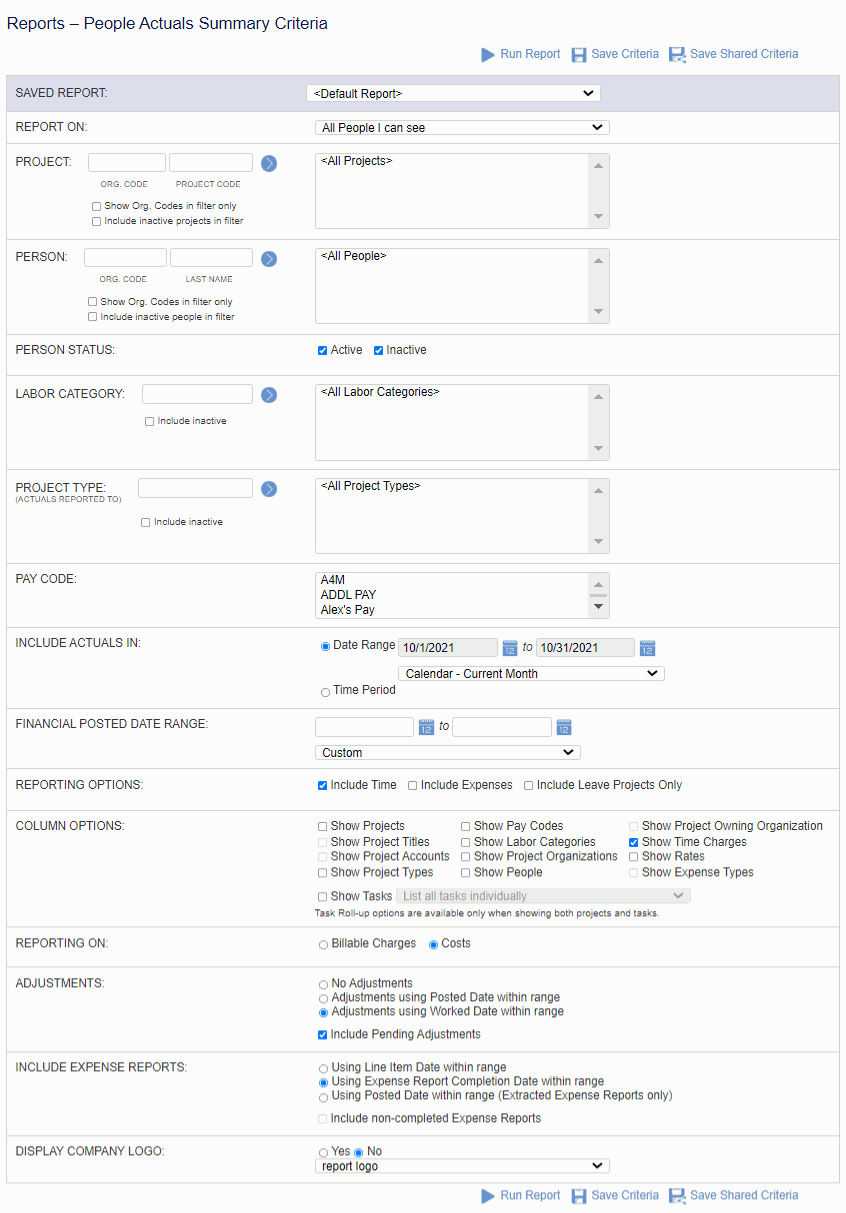
|
|
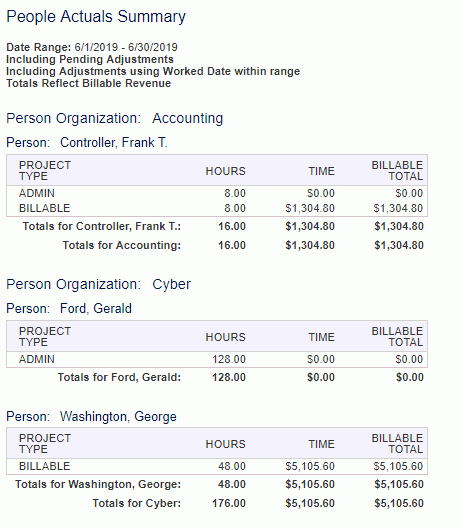
Project / Person sub-totals will only be displayed if one of the Show selection criteria options is selected (with the exception of the account number option).