|
|
|
|
Project commitments represent the unused value of an open or closed Purchase Order (PO) and its approved Mods associated to a project. If there is an approved PO that has no detail lines, and there are no vendor invoices, timesheets, or expense reports that reference that PO, then the commitment value is the full amount of the PO summary. All actual costs that reference the PO, i.e. detail line items/cells from vendor invoices (not including PO Funding Cap Adj.), timesheets, or expense reports, reduce the value of the commitment.
Note that individual PO lines can be closed independent of whether the PO itself has been closed. In this case, the line close date is used to determine whether the line should be included in commitments. Once the PO document is closed, commitments should use the earlier of the PO close date and the PO line close date to determine whether the line should be considered a commitment.
This report is available to users having any of the following roles: Administrator, P&R Administrator, Purchaser, Purchase Order Viewer, and Project Administrators (Resource Requestor, Project Viewer, Project Manager, Project Lead, Project Approvers).
Note: Purchase Order Viewers have access to POs for the legal entity to which the user has access via Financial Org Access, and POs for the vendor to which the user has access via Vendor Org Access. See People Organization Access for more information.
Note: Purchasers have access to POs for the legal entity to which the user has access via Financial Org Access.
This report is available with the Project Financials family of Unanet licenses.
Topics covered on this help page include:
Selection Criteria (options available to tailor report output)
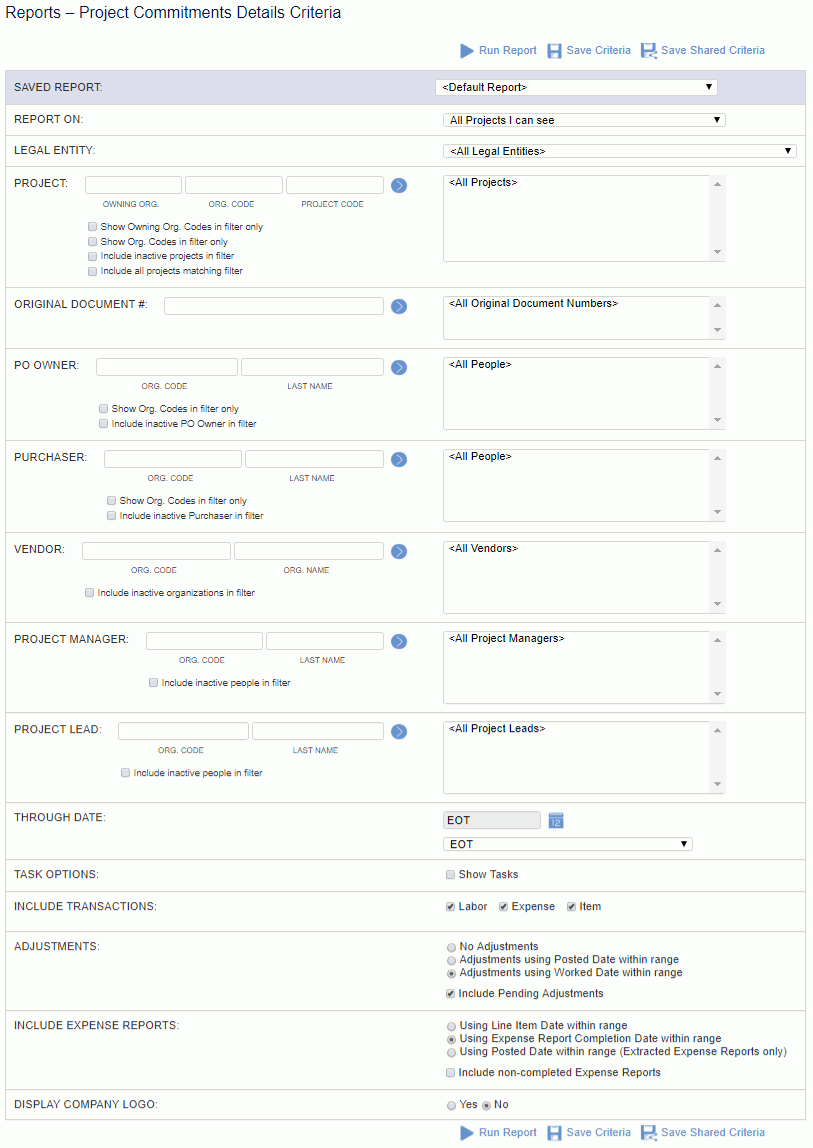
|
|
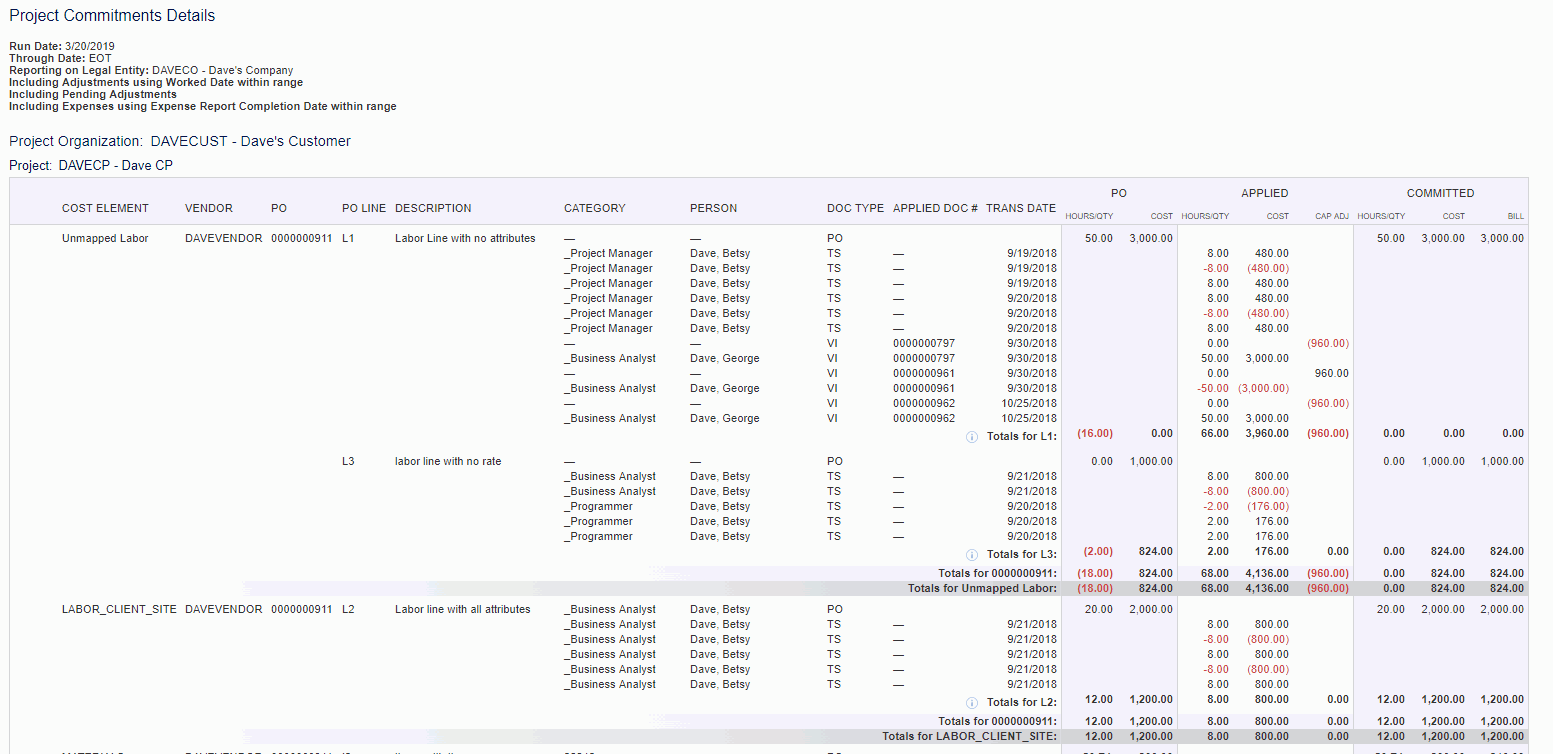
Click here to see the Commitments Calculations Matrix for more details about how cost and bill are calculated.
This report is organized by Project Organization/Project and includes only those PO and PO lines that are related to projects.
For each PO that has no lines, this report shows a single report row based on the PO Summary information. This line will be considered an EXPENSE/ODC line. It will display a single report row containing the total approved cost associated with the PO. Cost is determined as the sum of all original and Mod PO amounts that:
have a commitment date within the date range of the report, AND
are Open/Approved or have been closed after the end of the reporting date range.
Also for each PO that has no lines, this report shows 0 to many rows of actuals reported against the PO/PO line (actuals could be cap adjustments, labor, items, or expenses coming from VI, timesheets, or expense reports).
For an expense PO Summary - actuals stamped with the PO include:
Expense Report lines
Timesheet lines
VI labor details
VI expense details
VI item details
VI PO Funding Cap adjustments
For expense PO Line - actuals stamped with the PO/PO Line include:
Expense Report lines
VI expense details
VI item details
VI PO Funding Cap adjustments
For labor PO Line - actuals stamped with the PO/PO Line include:
Timesheet lines
VI labor details
VI PO Funding Cap adjustments
For each PO that has at least one line, this report shows rows for each included detail line, but nothing for the PO Summary. It also shows a single report row containing a total approved cost (and quantity where applicable) associated with the PO line. Cost and quantity are determined as a sum of all lines related to the line from the original PO and all Mods that:
have a commitment date within the date range of the report, AND
are Open/Approved (and not canceled) or have been closed after the end of the reporting date range.
Field Description Notes
Applied Qty and Cost:
Cap Adj: amount from Vendor Invoice funding cap adjustment
Remaining: PO amount - Applied - Cap adj
Committed: Same as Remaining unless PO or PO line is closed or allows overages and the Remaining amount is negative, in which case the Committed amount is zero
The data sources included in the report consist of all PO/PO Line rows that meet the various criteria specified plus any actuals that have been associated with the PO/PO Lines in Vendor Invoices (VI), Timesheets, or Expense Reports as follows:
Labor Line actuals from:
Expense Line actuals from:
Item Line actuals from:
The following columns are populated based on the attributes from the PO/PO Line(s):
The following columns are populated based on the attributes from the PO/PO Line(s) for the PO report rows and from the actuals:
The following columns are populated for PO report rows only:
The following columns are populated for Actuals report rows only: