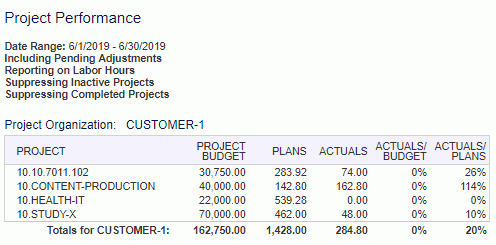|
|
|
|
This report provides for a variety of views into project performance. Selection criteria options are available to compare Budgets, Actuals and Plans, determine project amounts calculated from Task information, displaying Hours, Bill or Cost information, and a capability to displayed results at various levels within your Task WBS.
Note: If your system has multi-entity accounting enabled (see Setup Multi-Entity), then intercompany labor and expenses will be included in this report, if applicable. The intercompany cost rate and expense amount will be used for intercompany transactions. Borrowers will see this as the intercompany cost on the cost side and lenders will see this as intercompany revenue on the bill side when running this report.
This report is available to users having any of the following roles: Administrator, P&R Administrator and Project Administrators.
This report is available with all Unanet editions.
Topics covered on this help page include:
Selection Criteria (options available to tailor report output)
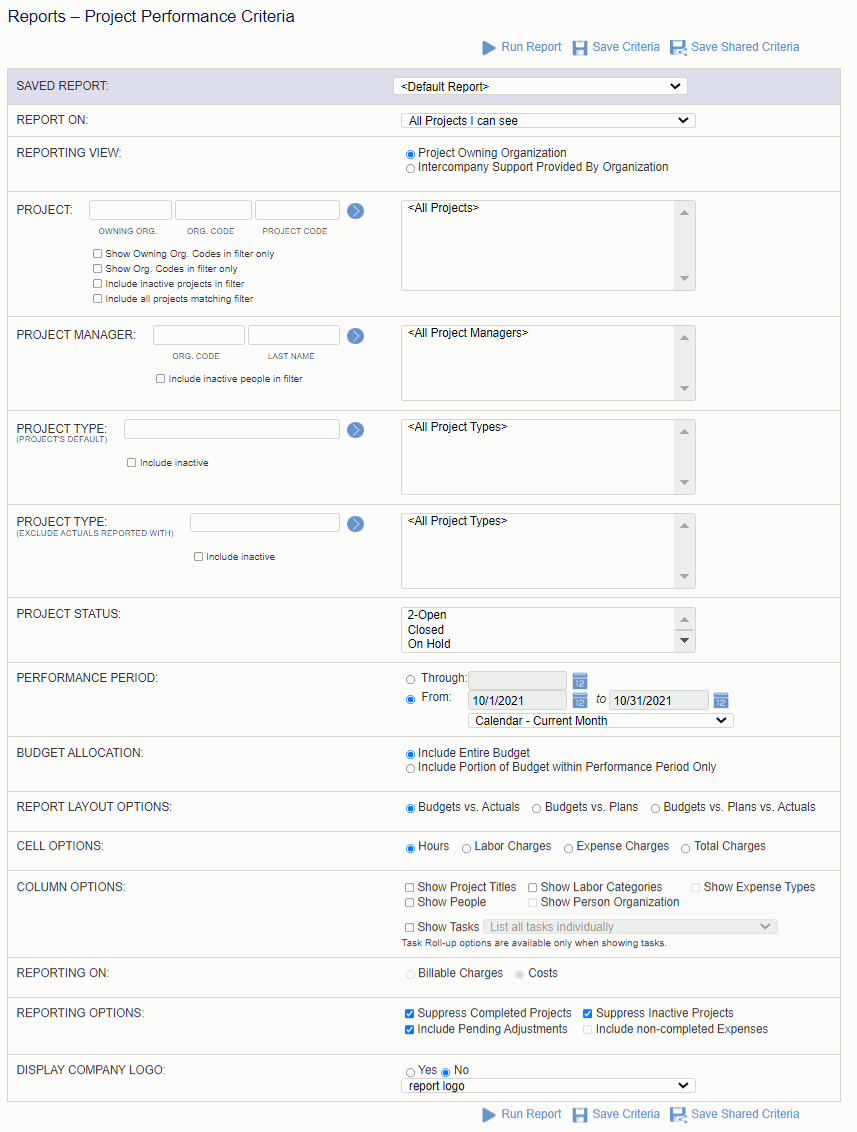
|
|
|